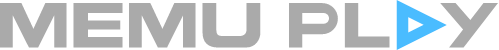100M+ Downloads Worldwide
Third-Party Reviews
Digital Trends
CNET
User Reviews
-
Is MEmu Safe? The Answer Arrives 2020-08-05
* The performance is conducted by a 3rd party software testing company. Test machine config: i5-8400 | 16G | GTX 1050Ti | Windows 10

CPU
GPU
CPUGeekbench 4
MEmu (15696)
N*xPlayer (12060)
L*Player (11870)
B**eStacks (10653)
Gamel**p (Invalid data)
1.3x
Multi-Core Score
GPUAntutu 7.1
MEmu (835617)
L*Player (369741)
B**eStacks (363275)
Gamel**p (346773)
N*xPlayer (269357)
2.3x
3D Graphic Score

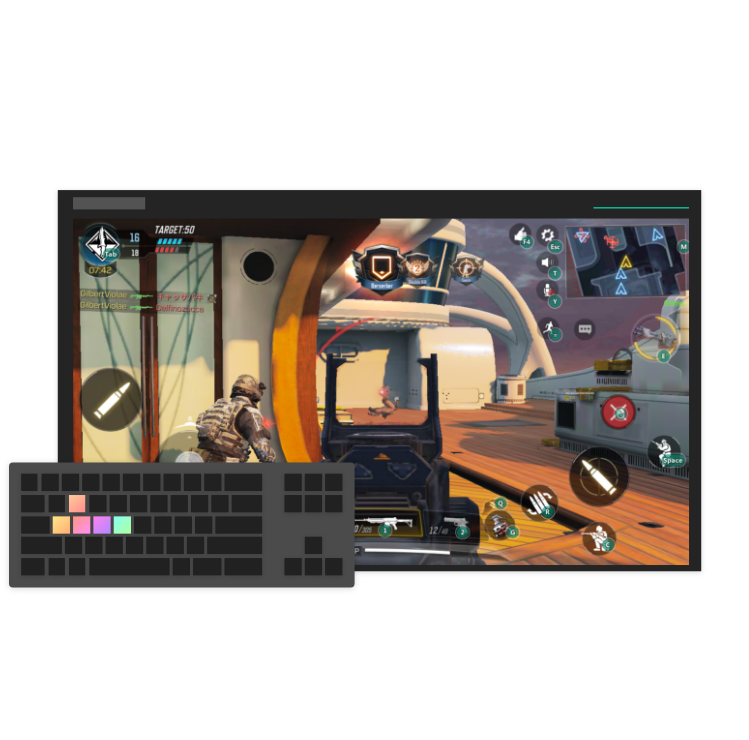

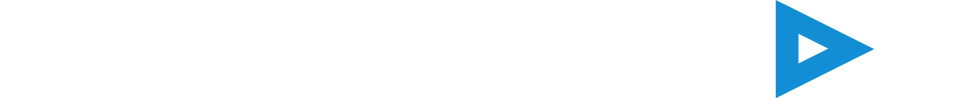
The Most Powerful Android Emulator
Enjoy Ultimate Mobile Gaming Experience on PC

Free to play any Android game on your PC.
Enjoy the fastest gameplay and extreme frame rates
Enhanced OpenGL and DirectX 3D rendering effects,
offering more stunning images on larger screens
Perfect mouse & keyboard controls with
built-in key mappings, simple and convenient
Easy to run multiple accounts for same game or play
multiple games on different instances simultaneously
Millions of Games For You to Enjoy
Garena Free Fire
Action
Λήψη
Fortnite
Action
Λήψη
BUBBLE BOBBLE classic
Arcade
Λήψη
Mobile Legends: Bang Bang
Action
Λήψη
Roblox
Adventure
Λήψη
Craftsman: Building Craft
Simulation
Λήψη
Toca Life World: Build stories & create your world
Educational
Λήψη
1v1.LOL - Online Building & Shooting Simulator
Action
Λήψη
EA SPORTS™ FC 24 Companion
Sports
Λήψη
Soccer Manager 2024 - Football
Sports
Λήψη
Total Football
Sports
Λήψη
Stumble Guys: Multiplayer Royale
Action
Λήψη
Warcraft Arclight Rumble
Strategy
Λήψη
ΛεξοΜαγεία
Word
Λήψη
Garena Free Fire Max
Action
Λήψη
Top Eleven - Be a Soccer Manager
Sports
Λήψη
Football Manager 2024 Mobile
Sports
Λήψη
MultiCraft ― Build and Mine!
Adventure
Λήψη
Decor Life - Home Design Game
Simulation
Λήψη
Bus Simulator : Ultimate
Simulation
Λήψη
GL Show Jet Adventure
Casual
Λήψη
Evony: The King's Return
Strategy
Λήψη
Clash of Clans
Strategy
Λήψη
Cut and Paint
Simulation
Λήψη
4.5
4.5
4.2
4.7
3.7
4.2
4.5
2.2
4.5
4.4
4.4
4.1
4.4
4.3
4.2
100M+ Downloads Worldwide
Third-Party Reviews
Digital Trends
CNET
User Reviews
This is the best emulator that I have used ever! I can click and drag to install apk, no need to pay for continuous use. It runs much faster and there are more functions than any others such as constantly updated smart keys. I will always follow this emulator!
Fengyun Hu
This software runs super smooth, and it weighs much less than the other ones. It starts in mere seconds and also delivers a lot of functions. I highly recommend it, either if it's for gaming, or general android use.
frenchiveruti
I play PUBG mobile on PC but my laptop sucks. I have tried many other emulators. After getting used to the key mapping of MEmu, with the help of its 'smart' F key, I can finally have the same experience of playing real PUBG on PC.
Ignacio Bao
I have tested many emulators throughout my search for emulations. None came close to the quality and speed of MEmu. Plus, it runs smoothly on many devices! On the site itself, it says that MEmu surpasses many Android devices itself, and that is not a lie.
Leo Chang
MEmu App Player aims to provide you with the best experience to play Android games and use apps on Windows. Key components of MEmu have been updated in MEmu 7.0 and the general performance has been improved by 30%, which translated into much higher frame rates, better quality graphics, and overall improved experience.
Techspot
MEmu is an exceptional Android emulator that gives you access to the whole catalog of games for this operating system on your PC. We're talking about thousands of games, all free, which you can enjoy on your computer. The best thing about it is that you don't even need a really powerful computer to run the games perfectly.
uptodown
I started using this emulator after using Andy for a year, I was so mad at andy cause it used up so much system resources. It was installing apps everyday. I hated it so much, now that I've started using MEmu, I've never been so happy. It's like getting laid after not getting it for years. Amazing.
Eric Winger
How to get started?
How to solve start failure (Stuck at 59/99)?
How to solve performance issue?
How to enable virtualization technology?
How to get assistant from development team?
Is MEmu Safe?
What is MEmu?
How to Use MEmu?
MEmu System Requirements
How to Configure CPU and Memory
How to Download and Install Games or Apps
How to Upgrade MEmu to the Latest Version
Popular Games on PC
Top Apps on PC
Copyright © 2022 Microvirt. All Rights Reserved.|Όροι χρήσης|Privacy Policy|Σχετικά με εμάς